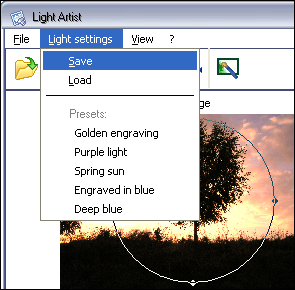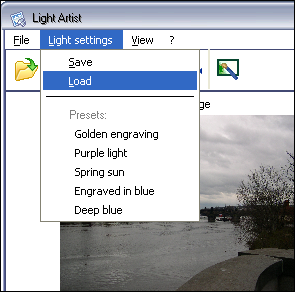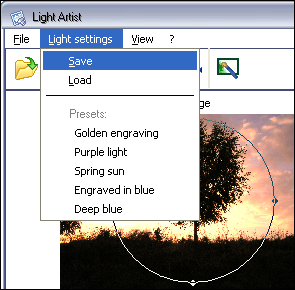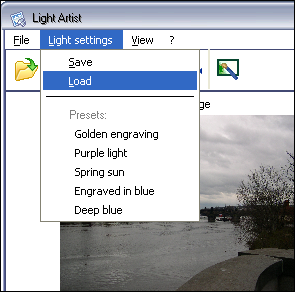The new version of Light Artist has been enhanced to give you an opportunity to reproduce an effect you like in a different image. Also it comes with built-in presets to demonstrate the full range of possibilities of this handy and powerful tool.
1. Using built-in presets:
Select the Light Settings item in the menu bar. Choose any preset from the drop-down list. The changes will be immediately displayed in the preview image. Click Process to apply them to your image.
2. Saving and loading your own settings:
If you find the effects you create interesting, you can save them so that you could apply them later to your other photos. After specifying the changes select Light Settings > Save in the menu bar. The pop-up dialog window will prompt you to save your settings as a .las file. Specify the file name and the destination folder and click Save.
Later you can apply any of the effects you have saved to other images. After loading an image select Light Settings > Load in the menu bar. Select the parameter file you want to load and click Open.
3. Reproducing Light Artist Gallery effects.
Amazed by our gallery? Now you can reproduce the effects used to create the Light Artist Gallery and apply any of them to your own pictures within a couple of clicks. Follow the instructions on our gallery page and enjoy your Light Artist!